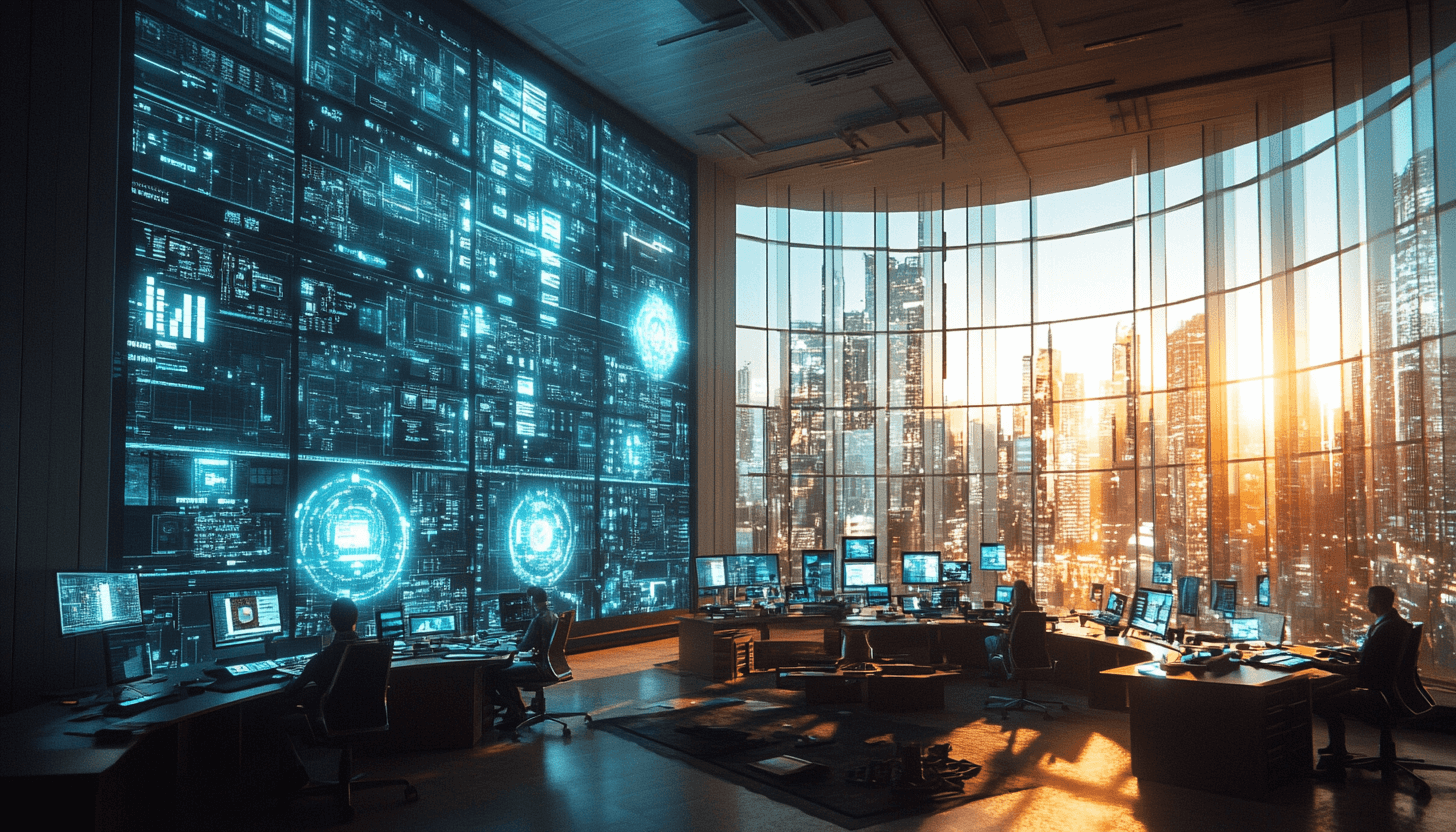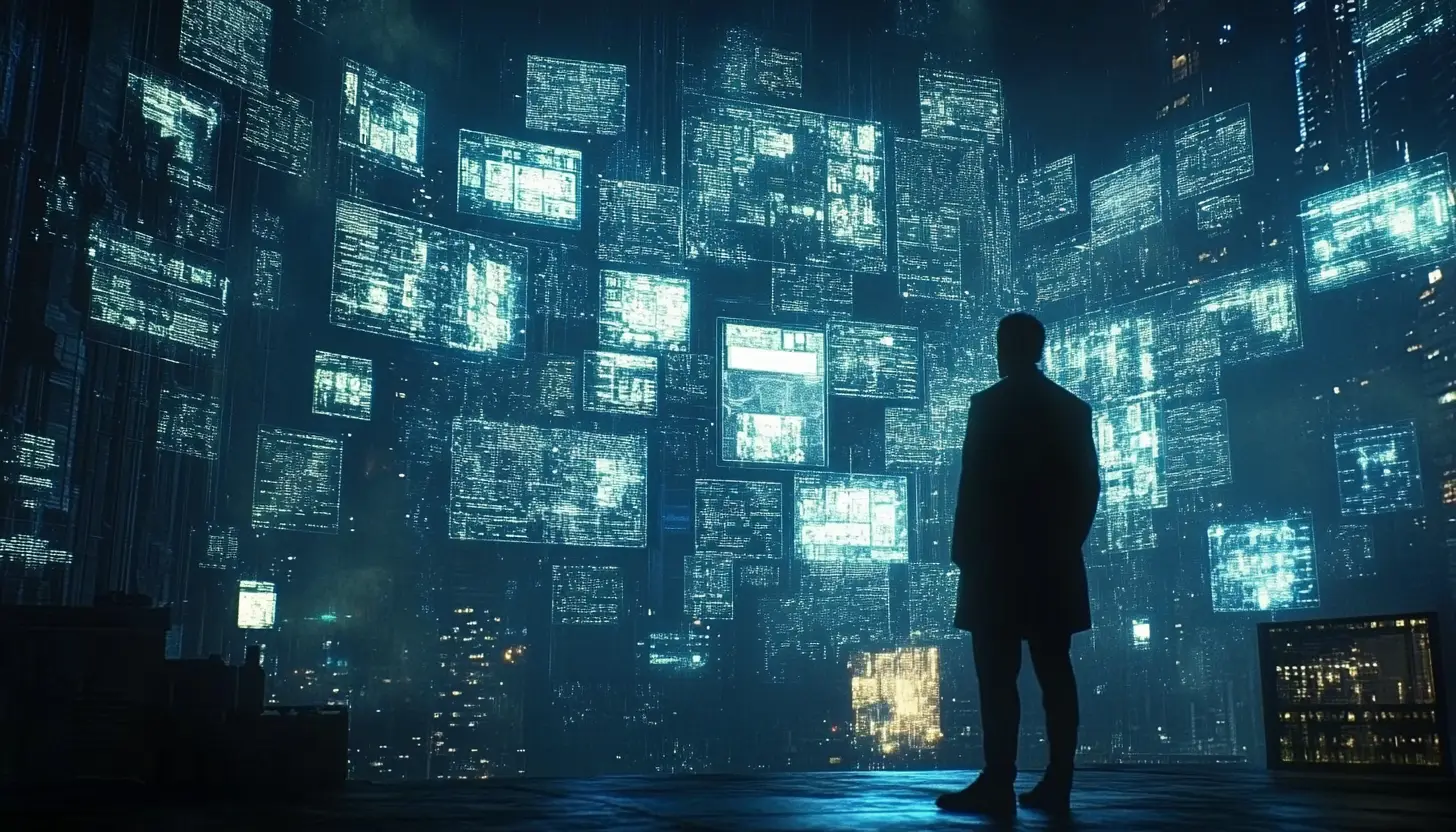In today’s digitally driven landscape, the security and setup of your email tenant aren’t just operational necessities; they are critical defenses in the arsenal of any business, large or small. Ignoring the security aspects of email setup is akin to leaving the front door to your data wide open. In this blog post, we delve into the best practices for Email Tenant Security and Setup, ensuring that your communication fortress stands impregnable against threats.
As we explore this vital topic, you’ll learn not only the basics of setting up an email tenant but also how to fortify it against the relentless waves of cyber threats. From choosing the right platform that aligns with your security needs to configure DNS and MX records correctly, each aspect of your email setup plays an integral role in safeguarding your digital communications.
Get ready to transform your standard operational procedure into a security stronghold with our guide on Email Tenant Security and Setup. By the end of this piece, you’ll be equipped not just with theoretical knowledge, but with practical steps to enhance your email environment’s security and efficiency.
Choosing the Right Email Hosting Platform for Optimal Security
When it comes to Email Tenant Security and Setup, the platform you choose to host your email isn’t a decision to be taken lightly. It’s the foundation upon which all your email operations and security measures rest. Choosing poorly isn’t just a minor setback; it’s a compounding error that can escalate into security disasters.
Consider the Following Critical Factors:
1. Security Features: This is non-negotiable. A good email hosting service provides robust security features including spam filtering, virus protection, and data encryption. It’s essential to choose a platform that doesn’t just protect your emails in transit but secures them at rest as well.
2. Cost Efficiency: While budget constraints are a reality for every business, consider the long-term impact of your investment in email security. Choosing a cheaper option might save you money upfront but could cost you a fortune in data breaches.
3. Scalability: Your email platform should grow with your business. If you have to migrate to a different platform due to growth limitations, this can open up security vulnerabilities during the transition.
Top Platforms that Marry Security with Efficiency:
- Microsoft 365: Known for its extensive compliance certifications and built-in security features, Microsoft 365 not only ensures your data is guarded but also offers tools like Advanced Threat Analytics (ATA) which help in identifying suspicious activities through behavioral analytics.
- Google Workspace: Offers a seamless integration with various productivity tools while ensuring that the security of its environment is top-notch. With AI-driven phishing defense and advanced malware protections, Google Workspace is designed to keep your communications safe from modern threat vectors.
Each of these platforms brings something unique to the table in terms of Email Tenant Security and Setup. Remember, the right choice will depend heavily on your specific business needs, the size of your operation, and the type of data you handle.
By investing the time and resources into selecting the best email hosting platform, you’re not just setting up email; you’re setting up a fortress that protects your organization’s most vital communication lifelines. Don’t just tick boxes on security features; aim for a platform that becomes your partner in defense.
Essential Steps in Setting up DNS and MX Records for Email Security
Diving into the technical heart of Email Tenant Security and Setup, configuring DNS and MX records isn’t just a checkbox in the setup process—it’s your first line of defense in a world brimming with cyber threats. Get this wrong, and you’re essentially sending out invitations to attackers, welcoming them to exploit your email system.
Here’s Why DNS and MX Records Hold the Key:
- DNS (Domain Name System) Records: These act like a phonebook for the internet, translating human-friendly domain names into IP addresses that computers use. Misconfigured DNS can lead to downtime and make your email server an easy target for attacks.
- MX (Mail Exchange) Records: These specify the mail servers responsible for receiving email messages on behalf of your domain. Incorrect MX record settings not only disrupt your communication but also expose your emails to interception and misuse.
Step-by-Step Guide to Secure DNS and MX Records Setup:
1. Verify Your Domain: Start with domain verification to prove ownership. This step is crucial for setting up DNS records securely.
2. Configure DNS Records:
- A Record: Points your domain to the correct IP address of your email server.
- TXT Record: Helps verify domain ownership and implement email security measures like SPF.
3. Set Up MX Records:
- List your mail servers and prioritize them to handle email correctly.
- Ensure that each entry points precisely to the intended mail server without any redirects that could be exploited.
4. Regularly Update and Audit: Set a schedule to review and update these records. New threats emerge daily, and keeping your configurations tight is key to maintaining Email Tenant Security and Setup.
Security Protocols to Implement:
- SPF (Sender Policy Framework): Authorizes only certain IP addresses to send emails from your domain, reducing the risk of spam and phishing attacks.
- DMARC (Domain-based Message Authentication, Reporting, and Conformance): Ensures that emails purportedly from your domain truly belong to you, providing a method to handle unauthorized emails either by quarantining or rejecting them.
By meticulously setting up and managing your DNS and MX records, you’re not just configuring technical settings; you’re crafting a digital fortress. This isn’t a one-time setup but an ongoing commitment to safeguard your communication channels from ever-evolving email-based attacks. Make no mistake, in the realm of email tenant security, precision, and vigilance in setting up these records are non-negotiable essentials.
Configuring Email Authentication Methods for Enhanced Security
When you’re setting up your email system, overlooking the authentication configuration is like building a high-tech security system and leaving it turned off. Let’s dive into why configuring your email with proper authentication methods is a critical powerhouse move in Email Tenant Security and Setup.
Understanding the Arsenal of Email Authentication:
- SPF (Sender Policy Framework): Essentially a list of approved mail servers that can send emails on behalf of your domain. Implementing SPF is like telling the world, “Only these sources are legit for my domain.”
- DKIM (DomainKeys Identified Mail): Adding a digital signature to your emails for verifying that the email content has not been tampered with during transit. It’s your email’s authenticity seal.
– DMARC (Domain-based Message Authentication, Reporting, and Conformance): The policy layer that uses SPF and DKIM to deliver a verdict on what should happen if an email fails these checks. It’s the judge, dictating how seriously your email policies should be taken.
Step-by-Step Instructions to Fortify Your Email Setup:
1. Implement SPF:
- Create a TXT record in your DNS settings.
- Clearly list all servers and IPs that are authorized to send emails from your domain.
- Regularly update this list to keep your domain’s reputation spotless.
2. Set Up DKIM:
- Generate unique DKIM keys for your domain.
- Update your DNS records with these DKIM keys.
- Ensure that all outgoing emails are DKIM-signed. This step confirms the integrity and origin of all your outgoing messages.
3. Configure DMARC:
- Set up a DMARC policy with a TXT record in your DNS settings.
- Decide your domain’s policy—whether to reject, quarantine, or do nothing with emails that fail SPF and DKIM checks.
- Keep monitoring DMARC reports to tweak and improve your email security stance.
By robustly configuring these key authentication methods, you’re not only enhancing the trustworthiness of your emails but also safeguarding your organization against phishing and spoofing attacks. Each element in your Email Tenant Security and Setup plays a pivotal role in sealing the cracks through which attackers could slip.
Turning a blind eye to these configurations isn’t just risky—it’s a direct invitation to cyber threats. It’s time to strap on your armor by setting up these email authentication standards. Let’s lock down your email’s security—together, we make your digital communication unbreachable.
Managing User Accounts and Distribution Groups Securely
When securing your email tenant, managing user accounts and distribution groups isn’t just about housekeeping—it’s about fortifying your gates and manning them with the right guards. Underestimating the importance of stringent account management in Email Tenant Security and Setup is like leaving your armored doors unlocked in a battlefield. Here’s how you lock things down tight.
Strategize User Account Management:
- Provisioning and Deprovisioning: Every user account serves as a potential entry point for threats. Efficiently manage these doors by ensuring that accounts are promptly provisioned for new hires and, crucially, deprovisioned when employees leave.
- Permission Auditing: Not every soldier needs a key to every room. Regularly audit who has access to what. Limiting permissions to only what’s necessary reduces the risk of internal threats and data breaches.
- Strong Authentication Practices: Implement Multi-Factor Authentication (MFA) across the board. It’s like adding a double-lock feature to your doors—a simple yet effective deterrent against unauthorized access.
Distribution Groups Done Right:
- Structured Group Permissions: Structure your email distribution groups with precision. Who really needs to be in the ‘All Hands’ group? Tight group control ensures sensitive information is not spilled accidentally or intentionally.
- Regular Reviews: Distribution groups often become outdated as teams evolve. Conduct regular reviews to ensure only the relevant personnel are in each group, maintaining confidentiality and efficiency.
Operational Best Practices:
1. User Training and Awareness: Equip your users with knowledge and best practices for identifying phishing attempts and handling sensitive data. After all, the best security technology can only do so much if the human element isn’t aligned.
2. Use Group Management Tools: Leverage tools that automate group management and compliance protocols. Automated tools reduce human error and help maintain a clean slate of who has access to what, without manual oversight errors.
By ensuring meticulous Email Tenant Security and Setup through strategic user account and distribution group management, you’re not just organizing internal workflows—you’re crafting a robust defense system that minimizes insider threats and guards against external infiltrations. Remember, in the realm of email security, every user account is a potential breach point, and every email group is a possible leak. Secure them diligently, and you solidify your business’s operational integrity.
Solidifying Your Email Tenant for Maximum Security and Efficiency
Navigating through the maze of Email Tenant Security and Setup isn’t just about installing locks and walls; it’s about continuously fortifying and maintaining those defenses to match the ever-evolving cybersecurity threatscape. If you think setting up your email system securely is a one-and-done deal, think again. It’s about relentless vigilance and constant adaptation.
Here’s your final takeaway: Do not underestimate the power of a well-configured email system. It’s your frontline in defense, your operational backbone, and often your first impression in business communication. From selecting the right hosting platform to configuring DNS and MX records, from robustly setting up authentication protocols to meticulously managing user accounts and distribution groups, each step is a critical component in the armor of your business.
But let’s get real—this isn’t just about avoiding negative outcomes. Excelling in Email Tenant Security and Setup is about setting your business up for success. It’s about ensuring seamless operations, fostering trust with your clients, and above all, maintaining a reputation that stands resilient in the face of cyber threats.
As you move forward, remember that the commitment to secure your email tenant doesn’t end with deployment. It requires ongoing assessment and updating to skirt past the sophisticated threats that evolve daily. Stay informed, stay vigilant, and most importantly, stay proactive. Your email tenant is a fortress. Keep it impermeable, not just today, but every day.
Implement these practices, leverage the latest in security technology, and watch your business not just survive but thrive in the digital age. Ready to turn your email tenant into an unbreachable fortress? Let’s do this. Secure. Protect. Excel.