Is your business still wrestling with traditional device management tools? It’s time to switch gears. Enter Microsoft Intune, a game-changer in the sphere of device management that’s reshaping how businesses handle their IT needs. This isn’t just another management tool; it’s a robust, cloud-based service that can revolutionize the way you manage applications and devices. In this comprehensive guide, we’ll dive into everything Microsoft Intune has to offer—from setup to execution. Forget the old playbook; let’s explore how Microsoft Intune is not just keeping up but setting the pace in modern IT environments. Get ready to transform your approach with the insights provided here.
Understanding Microsoft Intune
So, what exactly is Microsoft Intune? For starters, it’s not just another run-of-the-mill management tool. Microsoft Intune stands out as a pivotal component of Microsoft’s Mobility Management Strategy. It’s a cloud-based service that empowers businesses to manage the desktops, laptops, smartphones, and even applications across their entire organization. Completely integrated with the cloud giant Microsoft Azure, it’s designed to simplify IT tasks to a few clicks on your screen.
Power Beyond the Basics
At its core, Microsoft Intune provides centralized data management, enabling IT administrators to oversee devices and applications remotely. This ensures that all your business data remains secure, whether your employees are in the office or logging in from halfway across the globe. But that’s just scratching the surface. Microsoft Intune also steps in to streamline application management across all devices, letting you push out necessary apps or updates without breaking a sweat.
Syncing With The Big Picture
Moreover, Microsoft Intune is an integral part of the Azure Active Directory and aligns seamlessly with other Microsoft services. This integration provides a cohesive user experience and allows for broader control over your company’s digital footprint. It plays nice with other Microsoft products, ensuring that you have a unified management platform that’s not just about keeping devices in check but enhancing overall productivity.
Why It’s a Game Changer
Embracing Microsoft Intune means saying goodbye to the chaos of traditional management systems. Its ability to manage a multitude of devices and OS platforms under one umbrella ensures you don’t have to juggle multiple tools. Microsoft Intune’s robust security measures, like conditional access policies and automated compliance checks, provide peace of mind, knowing that your company’s data and devices are protected from evolving cybersecurity threats.
In essence, understanding Microsoft Intune is about recognizing its potential to transform your approach to IT management. It’s an essential tool for businesses aiming to thrive in a digitally driven world, offering the flexibility, security, and efficiency needed to maneuver complex IT landscapes. So, if you’re aiming for precision, agility, and security in your IT operations, it’s time to consider how Microsoft Intune can be part of your solution.
Setting Up Microsoft Intune
Think setting up Microsoft Intune is a headache waiting to happen? Think again. The setup process is straightforward, designed to get you up and running without pulling your hair out. Here’s how you can kick things off and bring the power of Microsoft Intune into your business operations.
Getting Started: Enrollment Made Easy
First things first, you need to get your devices enrolled. Whether it’s PCs, mobile devices, or even virtual environments, Microsoft Intune makes this process a breeze. You can enroll devices manually, or better yet, automate the process for devices that support Azure AD join. This automation not only saves time but also ensures that all devices are managed from the get-go.
Integrating with Azure AD
For a seamless experience, integrating Microsoft Intune with Azure Active Directory (AD) is a smart move. This integration allows for advanced identity and access management, providing a layer of security that’s tough to penetrate. It ensures that the right people have access to the right resources without compromising security.
Configuring Policies: Your Rules, Your Way
Once your devices are enrolled, it’s time to customize the policies that will govern them. Microsoft Intune offers a plethora of options, from security policies that ensure devices comply with your standards, to configuration policies that help maintain device features and functions according to your business needs. Whether you want to restrict certain actions or enforce security protocols, these policies are your tools of governance.
AutoPilot: The Auto Magic Setup
Microsoft Autopilot is another fantastic feature that works hand-in-hand with Intune. This combination allows for a zero-touch setup for new devices. Imagine deploying a new device that’s business-ready straight out of the box, with minimal IT intervention. That’s not just efficient; it’s revolutionary.
Testing and Deployment
Before going full throttle, test your configurations. Microsoft Intune allows you to pilot your setups with a select group of users or devices. This step is crucial as it helps iron out any kinks before a full deployment. Once you’re satisfied, rolling out across the organization is as simple as clicking a button.
Setting up Microsoft Intune isn’t rocket science—it’s about smart, strategic steps that integrate seamlessly into your existing IT framework. With minimal fuss and maximum efficiency, Intune’s setup process is designed to fit effortlessly into your operational blueprint, empowering you to manage and secure devices without skipping a beat. Ready to streamline your device management? Microsoft Intune is your go-to tool.
Key Features and Benefits of Microsoft Intune
If you’re still on the fence about Microsoft Intune, it’s time to take a closer look at the powerhouse features and undeniable benefits that this tool offers. Microsoft Intune isn’t just another device management service; it’s a complete solution that turns the chaos of IT management into a streamlined, security-enhanced process. Let’s dive into the core features that make Microsoft Intune a standout choice for your business.
Robust Device Management Across Platforms
One of the strongest suits of Microsoft Intune is its comprehensive device management capabilities. Whether your team uses Windows, iOS, Android, or macOS, Intune brings them all under one umbrella. Manage and secure your mobile and desktop devices with policies that ensure they’re always up to compliance standards. Adjust settings, deploy software, and secure devices remotely with just a few clicks.
Application Management Made Simple
Application management is a breeze with Microsoft Intune. Deploy, secure, and manage applications across all enrolled devices. You can push updates automatically, manage licenses, and even set up app protection policies that keep your data safe on any device, including personal ones used by employees. This means you can maintain security without infringing on user privacy—a balance that’s hard to strike but invaluable.
Data Protection and Compliance
Data security keeps IT managers up at night, but with Microsoft Intune, those nights are more restful. Intune offers robust data protection features, including conditional access policies that assess compliance before allowing access to your network. It also provides detailed reports that help you stay compliant with industry regulations and standards. With Intune, data protection isn’t just a feature; it’s a guarantee.
Seamless Integration with Other Microsoft Services
Microsoft Intune doesn’t force you to reinvent the wheel. Instead, it integrates seamlessly with other Microsoft services like Azure Active Directory and Office 365. This integration enhances productivity and ensures that your environment benefits from holistic security and compliance oversight, leveraging familiar tools and workflows.
Tailored User Experiences with Intune
User Groups in Intune allow you to customize the IT experience for different segments of your workforce. Tailor access, apps, and workflows to meet the specific needs of various departments or roles within your organization. This not only enhances productivity but also ensures that everyone has just what they need without clutter or compromise.
The features of Microsoft Intune speak volumes about its capability to transform IT management from a traditional, cumbersome process into a modern, streamlined operation. It’s not just about keeping up with technology trends; it’s about leading the charge in creating a secure, efficient, and flexible work environment. With Microsoft Intune, you’re not just investing in a tool; you’re upgrading to a smarter way of working.
Best Practices for Using Microsoft Intune
Harnessing the full power of Microsoft Intune isn’t just about understanding its features; it’s about mastering the art of implementing it effectively. Here are the best practices that will ensure you utilize Microsoft Intune not just adequately, but excellently, turning IT management from a necessary evil into a strategic asset.
Consistent Policy Enforcement
One of the first steps to achieving mastery in Intune management is establishing consistent device and security policies. Whether it’s enforcing passcode requirements or setting up VPN connections, consistency is key. This not only secures your environment but also makes sure that the user experience is predictable and reliable across the board.
Regularly Update and Review Configurations
The digital landscape is always evolving, and so should your management strategies. Regularly reviewing and updating your Intune configurations to address new threats or changes in company policy is crucial. Make it a routine to check that your policies and settings align with the latest security standards and business objectives.
Leverage Conditional Access for Enhanced Security
Microsoft Intune’s conditional access feature is your friend. It allows you to define precise access controls based on user, device, location, and risk factors. Implementing conditional access policies ensures that only compliant devices, and the right users under the right conditions, can access network resources, thereby adding an essential layer of security.
Empower Users Through Self-Service
Empowering end-users can significantly lessen the load on your IT resources. Utilize Microsoft Intune’s self-service portal to allow users to install approved applications, manage their devices, and even reset their passwords independently. This not only boosts productivity but also drives user satisfaction by giving them control.
Integrate With Other Microsoft Solutions
Don’t let Intune function in a silo. Maximize its potential by integrating it deeply with other Microsoft solutions like Azure AD and M365. This not only streamlines management but also enhances the overall security and functionality, providing a unified admin experience that spans across all of Microsoft’s services.
Monitor and Act on Analytics
Finally, make informed decisions based on analytics. Microsoft Intune provides a wealth of data on app performance, device compliance, and user interactions. By regularly monitoring this data, you can identify trends, anticipate potential issues, and optimize the IT environment proactively.
Implementing these best practices for Microsoft Intune can dramatically enhance your IT management capabilities, turning routine administrative tasks into strategic advantages. With Intune, it’s not just about managing devices; it’s about enabling a productive, secure, and efficient digital workplace.
Why Microsoft Intune Should Be Your Go-To for IT Management
As we wrap up this deep dive into Microsoft Intune, let’s not mince words—adopting Intune isn’t just a smart move; it’s a monumental upgrade for any organization serious about effective, modern IT management. With its robust capabilities spanning device and application management, coupled with unmatched security features, Intune isn’t just playing the game; it’s changing how the game is played.
Future-Proof Your IT Operations
In a world where IT landscapes are constantly shifting, Microsoft Intune provides a rock-solid foundation that not only keeps up but often stays ahead of the curve. By embracing Intune, you’re not just solving current IT challenges; you’re future-proofing your operations against the evolving demands of technology and business.
Elevate Security, Enhance Productivity
Microsoft Intune cuts through the complexity of traditional IT management like a hot knife through butter. It simplifies complex tasks, automates routine processes, and protects against security threats, all while enhancing overall productivity. This is not just about managing devices; it’s about crafting a superior work environment that reflects the high standards of your enterprise.
Engage and Empower
Encourage your teams to interact with technology in ways that boost their performance. Intune’s user-centric features promote a culture of self-service and empowerment, leading to enhanced job satisfaction and efficiency. It’s about giving your team the tools they need in a way that makes sense to them.
In sum, Microsoft Intune isn’t just a tool—it’s your partner in redefining IT management. Whether you are just starting out or looking to enhance your current management strategies, Intune stands ready to elevate your IT game to unprecedented heights.