Welcome to the dynamic world of Windows 365 Cloud Computing, where traditional computing limitations are a thing of the past and infinite scalability is the present reality. This isn’t just another tech development; it’s a game-changer for businesses and individual users alike. By harnessing the power of the cloud, Windows 365 brings unprecedented flexibility and access, making it an essential tool in today’s digital landscape.
Managed seamlessly through the Intune Administration Center, Windows 365 Cloud Computing not only simplifies but also revolutionizes how we interact with our operating systems on a daily basis. So, let’s unbox this groundbreaking technology and discover how it can catapult your computing experience into a new stratosphere. Ready to simplify your tech life and supercharge your productivity? Let’s get started with the essentials of Windows 365 Cloud Computing.
Understanding Windows 365 Cloud Computing
Let’s cut through the haze and get straight to what Windows 365 Cloud Computing really is—think of it as your powerhouse PC in the cloud. Unlike the conventional PCs tied down by physical hardware, Windows 365 securely transmits the Windows experience from the Microsoft cloud to any device you own, be it old or new, big or small. This is computing freedom you’ve probably only dreamed about until now.
The Basics Unwrapped
At its core, Windows 365 Cloud Computing takes the robustness of the desktop version of Windows and places it directly into the cloud, providing a full Windows experience—including all your apps, data, and settings—from any device. What’s transformative about this setup is its inherent flexibility. You can start work on your PC at the office, make edits on your tablet at a coffee shop, and review final touches from your smartphone. It’s seamless!
From Legacy to Cutting-Edge
This isn’t a mere extension of the existing Windows operating system; it’s a total reimagining. With the world pivoting to a more flexible, hybrid working model post-2020, Windows 365 Cloud Computing is Microsoft’s response to a growing demand for a more adaptable and resilient computing environment. It brings together the best of Office 365 and the latest OS, all updated in real-time via the cloud.
Integrated Ecosystem
Windows 365 is ingrained deeply within the Microsoft 365 suite, marrying well with tools like Teams, Outlook, and OneDrive. The harmonious integration amplifies productivity and collaboration among teams, no matter where they’re located in the world. Plus, since Windows 365 operates in the cloud, Microsoft ensures that security updates, patches, and upgrades are implemented almost instantaneously—keeping you a step ahead of threats without interrupting your workflow.
Understanding Windows 365 Cloud Computing means appreciating the shift from local storage and computation to a versatile, globally accessible model. This section lays the groundwork, revealing why Windows 365 isn’t just another product—it’s the future-proof solution for modern-day computing needs. By embracing this technology, businesses and individuals set themselves up for unmatched operational agility and security. Whether you’re a tech-savvy professional or an enterprise looking to revamp your digital infrastructure, Windows 365 Cloud Computing is your ticket to a streamlined, state-of-the-art computing experience.
Key Benefits of Windows 365 Cloud Computing
Now that we’ve cracked open the concept of Windows 365 Cloud Computing, let’s dive into why it’s not just cool—it’s crucial. This isn’t about keeping up with tech trends; it’s about catapulting your operational capabilities into a new era. Here are the solid-gold benefits that make Windows 365 a no-brainer for forward-thinking users.
1. Scalability on Steroids
Imagine scaling your IT infrastructure with the ease of adjusting a slider. That’s Windows 365 for you. Scaling up or down based on your current needs becomes a breeze, allowing you to efficiently manage resources without over-committing financially. This level of flexibility is especially crucial for businesses that experience seasonal fluctuations, or startups that are navigating the unpredictable tides of growth.
2. Work from Anywhere, Anytime
The modern workforce demands mobility, and Windows 365 Cloud Computing delivers just that. Whether you’re working from a beach in Bali or your bedroom in Brooklyn, your full desktop is exactly as you left it, stored safely in the cloud but accessible from any device. This is about breaking down geographical barriers and opening up a world of remote working possibilities without sacrificing productivity or security.
3. Robust Security Built-in
With cyber threats evolving at a breakneck pace, security isn’t just an added bonus; it’s imperative. Windows 365 is built on the Microsoft cloud’s robust security framework, which means you’re covered by state-of-the-art security features right out of the box. Think of it as having an invisible, impenetrable shield around your data, ensuring that your information stays secure, compliant, and private, irrespective of your device’s local vulnerabilities.
4. Zero Maintenance, Zero Fuss
Forget the endless cycle of updates, patches, and hardware upgrades. With Windows 365 Cloud Computing, Microsoft manages all the backend operations. You get a consistently updated, optimized environment without lifting a finger. This means minimal downtime, reduced IT workload, and more time focusing on strategic tasks that propel your business forward.
5. Seamless Integration
Lastly, the integration with existing Microsoft services enhances the functionality of Windows 365 exponentially. It synergizes with Microsoft 365 applications, providing a unified environment that enhances collaboration and efficiency. Your team can co-create in real time, share resources instantly, and maintain consistency across projects, all within a familiar ecosystem.
By embracing Windows 365 Cloud Computing, you’re not just keeping up with technology—you’re setting a new standard in how modern workplaces operate. It’s about enabling a powerful, flexible, and secure workstation that meets you where you are and takes you where you need to go.
Managing Windows 365 Cloud Computing with Intune Administration Center
So, you’ve got the powerhouse that is Windows 365 Cloud Computing—now how do you keep it running like a top-performance sports car? Cue the Intune Administration Center, the pit crew that keeps your cloud engine in peak condition. It’s not just about maintenance; it’s about turbocharging your cloud experience for optimal efficiency.
Unpacking the Admin Toolbox
Intune Administration Center is essentially your mission control for managing Windows 365. From here, you can deploy, configure, and secure Windows 365 across your entire organization with a few clicks. It’s robust yet intuitive—perfect for IT teams that need to manage complex setups without getting tangled in technical knots.
Streamlined Deployment Like Never Before
Deploying Windows 365 via the Intune Administration Center is straightforward. You can set up user profiles, configure settings, and get your team ready to go with unparalleled ease. Whether you’re rolling out apps or enforcing security policies, Intune allows you to do it all remotely, without ever needing to touch a physical device.
A Fort Knox for Your Data
Security management is another ace up Intune’s sleeve. Apply updates, manage security policies, and enforce compliance across all devices effortlessly. Intune’s detailed configuration capabilities let you fine-tune access controls and conditional access, ensuring that the right people have the right access at the right times, keeping critical data under lock and key.
User and Device Compliance Made Easy
Keeping track of device and user compliance is crucial, and with Intune, it’s also uncomplicated. You can quickly view reports on device health, compliance statistics, and operational insights. These tools help preempt potential issues by providing actionable intelligence to rectify anomalies before they become full-blown problems.
Empowering End Users
Beyond backend management, Intune enhances the end-user experience by ensuring they have what they need to succeed. From automatically installing necessary apps to ensuring that their device settings are always optimal, Intune makes Windows 365 Cloud Computing a tailored experience for every user.
Managing Windows 365 Cloud Computing with Intune Administration Center isn’t just administrative—it’s transformative. It streamlines processes, enforces security, and ensures that your Windows 365 environment is not just functioning but flourishing. With Intune, you’re not just overseeing a digital workspace; you’re enhancing it, ensuring it’s as dynamic as the teams using it. Equip your organization with these tools, and watch your operational efficiency skyrocket.
Best Practices for Optimizing Your Windows 365 Cloud Experience
Alright, you’ve got Windows 365 Cloud Computing up and running and managed through the Intune Administration Center. Now, how do we turn up the dial to ensure your cloud setup isn’t just functioning, but outperforming? Here are the best practices that not only keep your cloud operations smooth but turbocharge them.
Optimize Connectivity for Unstoppable Performance
Your cloud experience is only as good as your connection. Prioritize robust internet infrastructure to avoid the dreaded lag or downtime. Implement dedicated lines or enhance bandwidth if necessary. Consider using network solutions that are optimized for cloud services to minimize latency and maximize efficiency.
Regular User Education and Training
Technology is useless if users don’t know how to maximize its potential. Regular training sessions can help your team stay on top of new features and best use practices for Windows 365. Empower your users with knowledge about phishing, scams, and other security threats to make them the first line of defense against cyberattacks.
Proactive Monitoring and Analytics
Utilize the built-in analytics tools in the Intune Administration Center to monitor usage patterns and system health actively. Proactive monitoring allows you to catch potential issues before they escalate into problems. Use insights gained from analytics to adjust resources and improve user experiences.
Holistic Security Strategies
While Windows 365 Cloud Computing offers excellent built-in security features, complement them with a holistic approach to cybersecurity. Use multifactor authentication, encryption, and regular security audits to fortify security. Make sure all endpoints accessing your cloud environment adhere to your organization’s security protocols.
Feedback Loops Between IT and End-Users
Foster open channels of communication between your IT team and end-users. Feedback is invaluable for understanding the real-world effectiveness of your cloud setup. Regularly gather user feedback to tailor the Windows 365 environment to better suit the actual needs and challenges users face.
Smart Resource Allocation
Understand the demands of your organization and allocate resources smartly across your Windows 365 setup. Analyze trends in resource usage to scale up or scale down efficiently. This dynamic approach ensures you get the most bang for your buck while never skimping on performance.
Implementing these best practices for your Windows 365 Cloud Computing setup ensures you’re not just getting by—you’re getting ahead. Optimization isn’t a one-time tweak; it’s a continuous process of adjustment, refinement, and improvement. By embracing these strategies, you ensure that your cloud environment is resilient, responsive, and ready for whatever the future holds.
Harnessing the Full Potential of Windows 365 Cloud Computing
As we wrap up this whirlwind tour through the realm of Windows 365 Cloud Computing, one thing is crystal clear—it’s not just about shifting to the cloud; it’s about revolutionizing how we work, collaborate, and secure our digital environments in the cloud era. By leveraging the potent combination of Windows 365 and the Intune Administration Center, businesses and individuals are not just adapting to new norms; they’re setting the pace.
Recap of Cloud Computing Mastery
From the seamless transition of desktop functions into the cloud with unmatched scalability to robust security protocols straight out of the box, Windows 365 Cloud Computing offers a transformative canvas to reshape your IT infrastructure. We’ve explored how Intune Administration Center acts as your command center, turning complex management tasks into simpler, more efficient processes that safeguard both data and productivity.
Why This Matters
In a world where flexibility and security are paramount, Windows 365 provides an agile solution that adapts to your needs, protects against evolving threats, and stretches where you need it to. Enhanced mobility, comprehensive security, and a reduction in operational friction are not just perks; they are the core features that enable organizations to thrive in the fast-paced digital landscape of today.
Final Call to Action
So, what’s next on your digital journey? If you’re ready to experience next-level computing freedom and operational efficiency, it’s time to seriously consider migrating to Windows 365 Cloud Computing. Dive into a future where your computing needs are met with precision and agility, no matter where you or your workforce are located.
Remember, the future is not just about technology, but how we use it to make our lives simpler and our work more impactful. Embrace Windows 365 Cloud Computing and turn the promise of cloud technology into a reality. Take the step today and redefine what’s possible for your digital workspace. Challenge the norm, empower your team, and watch the magic happen—one click at a time.