In a digital age where security breaches frequently headline news portals, Microsoft Data Loss Prevention (DLP) Policies stand as an indispensable fortress safeguarding sensitive information from potential threats. Why should you care? Because, as highlighted by last week’s eye-opening incident, “oh jesus, no.”, ignoring the robust implementation of DLP policies can lead to disastrous data breaches that no organization wants to headline next. Navigating Microsoft Data Loss Prevention policies isn’t just good practice—it’s a critical necessity in protecting what matters most in your business. Get ready, as we break down why these policies are not just important, but absolutely crucial for your data security strategy.
Understanding Microsoft Data Loss Prevention Policies
So, what exactly are Microsoft Data Loss Prevention policies? Let’s strip it down: these policies are your business’s safety nets, designed to detect and prevent unauthorized access or use of sensitive data across Microsoft platforms. Let’s not skirt around it—without these protocols, your confidential data is just low-hanging fruit for cyber predators.
First off, Microsoft DLP policies are not just a nice-to-have; they’re an absolute must if you care about compliance and security. Whether it’s financial information, personal identifiers, or proprietary secrets, DLP policies help ensure that this data doesn’t end up where it shouldn’t. Think of it as the VIP protection service for your data.
Here’s the kicker: implementing Microsoft DLP not only protects against external threats but also tightens the lid on internal leaks. Yes, you heard that right. Sometimes, the threat comes from within, and DLP serves as a checkpoint to monitor and control what data is shared and where it’s transmitted. Compliance violations? These policies have you covered there as well, making sure that your operations run smoothly without stepping over legal boundaries.
What sets Microsoft’s DLP apart? Integration and automation. These policies integrate seamlessly across Office 365, Teams, and other Microsoft applications, providing a cohesive security experience that’s hard to penetrate. Moreover, they’re automated—meaning the system monitors communications and documents in real-time, triggering alerts and actions if it detects policy violations. So, you can focus on your business operations without micromanaging data security.
Remember last week’s “oh jesus, no.” moment? That’s what happens when businesses overlook the implementation of something as fundamental as DLP. Data slips through the cracks, and before you know it, you’re a headline for all the wrong reasons.
In essence, Microsoft Data Loss Prevention policies are not just preventive measures, they are the guardians of your business’s integrity and continuity. Every organization, no matter the size, needs this level of shielding to navigate today’s cyber-threat landscape effectively.
Key Features of Microsoft Data Loss Prevention Policies
Dive deep into the arsenal of features that Microsoft Data Loss Prevention policies bring to the table, because, let’s face it, when dealing with data security, every detail counts. These aren’t your run-of-the-mill features; we’re talking about sophisticated tools designed to lock down your data tighter than Fort Knox.
Content Analysis and Contextual Awareness: First up, Microsoft DLP policies aren’t just scanning superficially. They intelligently analyze content to detect sensitive information based on predefined or customized criteria. Whether it’s credit card numbers, social security numbers, or even custom intellectual property terms, DLP catches them all. It’s like having a high-tech bouncer for your data, checking for dangerous elements before letting anything in or out.
Precise Control with Policy Tips: Ever had a moment of panic after sending an email with sensitive info to the wrong person? Microsoft DLP prevents such heart-stopping scenarios with Policy Tips. This feature actively warns users when they’re about to violate a policy, even before the mistake happens. It’s proactive, it’s smart, and yes, it’s a lifesaver.
Integration Across Platforms: Microsoft knows no one uses just one app. Hence, DLP policies are seamlessly integrated across all Microsoft services like OneDrive, SharePoint Online, and even third-party cloud services. This cross-platform harmony means your data is protected no matter where it lives—email, cloud storage, or collaborative platforms. Consistent protection across the board, that’s the Microsoft guarantee.
Automated Alerts and Remediation: Imagine having a 24/7 watchdog that not only barks but also bites. Microsoft DLP policies provide automated alerts that notify administrators of potential violations the moment they’re detected. But it doesn’t stop there; it also suggests remediation actions, potentially blocking access or encrypting data to mitigate risks instantly.
Incorporating these robust features into your organization isn’t just adding a security layer—it’s about building a fortress around your most valuable assets. Remember, the calamity of last week’s “oh jesus, no.” doesn’t have to be your reality. With these powerful features, your organization can navigate the precarious waters of data security with confidence and rigor. Make no mistake, in the digital world, robust DLP features aren’t just a feature; they’re a fundamental necessity.
Implementing Microsoft Data Loss Prevention Policies
Let’s cut through the noise and get down to the nitty-gritty: effective implementation of Microsoft Data Loss Prevention policies can be the difference between a thriving secure enterprise and a security headline nightmare.
Step-by-Step Setup: First things first, setting up Microsoft DLP policies isn’t rocket science, but it requires attention to detail. Begin by defining what sensitive information you need to protect. Microsoft provides a range of predefined sensitive information types, but don’t shy away from customizing these to fit your specific needs. Then, decide where these policies should apply: emails, documents, devices? Cover all bases.
Tailored Policy Rules: One size does not fit all in data security. Customize DLP policies to reflect the depth and breadth of your business operations. Whether it’s restricting financial data to certain user groups or preventing personally identifiable information (PII) from leaving your Intranet, tailor your policies to suit your specific organizational risks and regulatory requirements.
Employee Training and Awareness: Policies are only as good as the people who follow them. Implement comprehensive training sessions that educate your employees about the importance of data security and how to comply with DLP policies. Make it vividly clear: every share, every send, every sync matters.
Continuous Monitoring and Refinement: Deploying DLP policies is not a set-it-and-forget-it scenario. Continuously monitor the effectiveness of your policies and be ready to refine them as your business evolves and new threats emerge. Use reports and dashboards available within Microsoft DLP solutions to gain insights into user actions and adjust policies to close any emerging security gaps.
Leveraging Automation: Considering the complex landscape of data security today, leaning on automation within Microsoft’s DLP offerings can be a game changer. Set policies to automatically block or encrypt sensitive emails, redirect questionable file transfers to admin approval, or even quarantine risky content. Let the system do the heavy lifting, and keep your human resources focused on strategic security enhancements.
Remember the repercussions of last week’s “oh jesus, no.” scenario? That was a brutal reminder of what’s at stake. Effective implementation of Microsoft DLP isn’t just about compliance; it’s about establishing a culture of security that acts as your first line of defense against data breaches. Make your move from vulnerable to vigilant and transform Microsoft Data Loss Prevention policies from a checkbox on security protocols to a cornerstone of your business resilience strategy.
Case Study and Real-World Application
Let’s take a hot minute to shift from theory to action by examining a compelling case study where Microsoft Data Loss Prevention policies turned the tide in favor of enterprise security. This isn’t just about avoiding disasters; it’s about strategic mastery in navigating the tricky waters of data security.
The Scenario: Picture a mid-sized fintech company entangled in the fast-paced, high-stakes world of financial services. Sensitive data streams through their networks like blood in veins—credit scores, bank account details, and personal identification numbers. One misstep, one breach, and they’d face severe regulatory fines, not to mention a tsunami of customer distrust. Last week’s “oh jesus, no.” moment? That’s child’s play compared to what could go wrong here.
The Challenge: Despite having basic security measures in place, the company faced persistent issues with data leaks—mostly unintentional, through employee mishaps. Emails containing sensitive information were sometimes mistakenly sent to the wrong recipients, and essential documents were often accessed by unauthorized personnel. They needed a robust solution that could not only prevent these incidents but also ensure they stayed compliant with international data protection regulations.
The Implementation: Enter Microsoft Data Loss Prevention policies. The company rolled out a comprehensive DLP strategy focusing on three critical areas:
1. Sensitive Information Types: Utilizing Microsoft’s extensive library of predefined sensitive information, along with custom definitions tailored to their specific needs, they set up DLP rules that automatically identified and protected data across emails and documents.
2. Policy Tips and User Education: They implemented Policy Tips, which alerted employees in real-time when they were about to breach company policies by sending out sensitive information incorrectly. This was complemented by an aggressive employee training program that reinforced the importance and methods of data protection.
3. Automated Remediation: Automated processes were set up to block potentially risky actions, requiring administrative approval for certain data transmissions and encrypting emails containing sensitive info by default.
The Outcome: The results were nothing short of transformative. Data leaks dropped by over 75%, and compliance with regulatory standards was streamlined, making audits a breeze rather than a nightmare. The real win? Six months in, and the company hasn’t just averted potential crises—they’ve enhanced their reputation as a secure and trustworthy fintech leader.
The Takeaway: This case isn’t just a testament to the efficacy of Microsoft Data Loss Prevention policies; it’s a playbook on turning potential vulnerabilities into victory flags. By integrating Microsoft DLP effectively, the company didn’t just protect data; they safeguarded their future.
So if you’re still on the fence about whether Microsoft Data Loss Prevention policies can make a significant difference—think again. Like our fintech heroes, you might just find that with the right implementation, these policies aren’t just beneficial; they’re business-critical. Don’t wait for your “oh jesus, no.” moment—act now, and be the protagonist of your own success story.
Conclusion
If there’s one sharp takeaway from our deep dive into the world of Microsoft Data Loss Prevention policies, it’s this: Don’t be the next “oh jesus, no.” headline. With cyber threats lurking around every digital corner and data breaches setting companies back millions, can you really afford not to tighten up your data security? The answer is a resounding no.
Microsoft DLP isn’t just a tool—it’s a necessity in today’s data-driven landscape. By thoroughly understanding and masterfully implementing Microsoft DLP policies, you’re not just complying with rules; you’re building a fortress around your most valuable assets—your data. From automating protection to refining strategies in real-time, Microsoft DLP provides a robust framework that supports your business’s growth and shields it from potential threats.
It’s time to move from reactive to proactive. Harness the full power of Microsoft Data Loss Prevention policies and turn your data security from a potential weakness into a compelling strength. Remember, implementing these policies effectively is not just about avoiding disasters; it’s an essential strategy for ensuring your business thrives in a landscape filled with digital pitfalls.
So, punch up your data defense today. Use these insights to reevaluate, fortify, and innovate. Let’s make data losses a story of the past and write a future where security and progress go hand in hand. Don’t just play it safe—play it savvy. Be proactive, be protected, and above all, be prepared. With Microsoft DLP, you’ve got the power to steer clear of the chaos and cruise towards a secure digital horizon.