In today’s fast-paced business world, the difference between success and stagnation often boils down to one key factor: teamwork. But not just any teamwork—efficient, seamless, and productive collaboration that bridges distances and time zones. Enter Microsoft SharePoint, a powerhouse tool that’s turbocharging the way businesses collaborate and manage information. Whether you’re part of a small startup or a sprawling enterprise, understanding and utilizing Microsoft SharePoint can dramatically transform your operational dynamics and set you on a path to unmatched productivity.
From connecting remote teams with real-time data access to centralizing document management in a secure environment, SharePoint is more than just software—it’s a strategic game changer. So, why are numerous top-tier companies integrating Microsoft SharePoint into their core operations? It’s simple: they recognize its potential to foster better communication, streamline processes, and enhance overall business outcomes. Let’s peel back the curtain and discover how your business can leverage this tool to not just keep up but stand out.
What is Microsoft SharePoint?
If you think Microsoft SharePoint is just another dry, by-the-numbers corporate tool, think again. This dynamic platform is reshaping how businesses manage, share, and interact with content across the globe. Originating as a document management system, SharePoint has evolved into a robust, multifaceted platform that serves as the backbone for enterprise-wide collaboration and data management.
At its core, Microsoft SharePoint provides a suite of tools designed for the creation, storage, and retrieval of information in a highly secure, web-based environment. Picture this: customizable team sites where every document, task list, and project timeline lives in one central location, accessible by anyone (or only those you choose), from anywhere—no VPNs, no cumbersome emails with ten attachments, no headaches.
Core Features:
– Document Libraries: Imagine having all your files stored in one organized place where you can track changes, manage versions, and collaborate effortlessly without sending a single email. That’s the power of SharePoint’s document libraries.
– Lists: Whether it’s handling contacts, tasks, announcements, or custom entries, lists in SharePoint help keep your data organized and easily accessible.
– Sites: Develop specialized sites for every project or department. These sites are customizable hubs where teams can collaborate, share, and manage content relevant to their needs.
Integration That Powers Up Your Productivity:
– Seamless Microsoft Integration: SharePoint is not an island. It is part of the Microsoft ecosystem, fully integrated with tools like Microsoft Teams, OneDrive, and Office 365. This integration means that you can create a document in Word, save it to a SharePoint library, and discuss it in Teams—all without leaving your office chair.
Microsoft SharePoint isn’t just a tool; it’s a collaboration enabler. It’s designed to streamline your operations, not complicate them, allowing your team to focus on what truly matters—driving your business forward. As we dive deeper into the benefits and real-world applications of SharePoint in the following sections, keep this in mind: SharePoint is about making your life easier, not harder. So, let’s explore how it lifts businesses to new heights of efficiency.
Key Benefits of Using Microsoft SharePoint
Think Microsoft SharePoint is just another platform to pile on your stack of business software? Think again! It’s a catalytic agent designed specifically to turbocharge your business processes, enhance security, and ensure a seamless flow of information. Still on the fence? Let’s break down the transformative benefits that SharePoint brings to the table, making it a non-negotiable asset for any forward-thinking business.
Centralized Access:
– Streamlined Communication: With SharePoint, gone are the days of disjointed communication. Centralize your conversations, documents, and data, making them accessible to every team member. This means quicker decision-making and less time wasted scouring through scattered emails and files.
Enhanced Document Management:
– Version Control: Say goodbye to confusion over document versions. SharePoint tracks each version of a document as it is edited and saved, allowing you to revert to older versions whenever necessary. This feature alone can save your team from the chaos of conflicting file versions and the dreaded “final final” document naming mess.
– Simultaneous Collaboration: SharePoint allows multiple users to work on the same document at the same time. Real-time collaboration means that edits and updates are seen immediately by all contributors, streamlining project timelines and boosting productivity.
Heightened Security:
– Robust Permission Settings: Microsoft SharePoint isn’t just about sharing everything with everyone. It provides nuanced control over who can view, share, or edit documents. You can set detailed permissions based on roles, ensuring that sensitive information remains confidential.
– Compliance and Auditing: SharePoint has your back when it comes to compliance. It enables businesses to set policies for data retention and deletion that help comply with legal or regulatory standards, and its auditing capabilities ensure you have a trail of who accessed what and when.
Integration and Customization:
– Tailor-Made Solutions: One of SharePoint’s most powerful aspects is its flexibility. Whether you’re looking to create a robust employee intranet, a dedicated project site, or a comprehensive digital asset management system, SharePoint molds to your needs.
– Workflow Automation: Streamline your business processes by automating routine tasks and workflows. From document approvals to issue tracking and notifications, SharePoint’s automation tools help eliminate manual tasks, minimize errors, and increase efficiency.
In essence, Microsoft SharePoint transforms chaos into order. It’s less about the software itself and more about creating an environment where information flows freely yet securely, barriers to collaboration are dismantled, and productivity soars. Ready to see how some real-world companies are harnessing the power of SharePoint to up their game? Hang tight, as we dive into some compelling usage examples in the next section.
Real-World Usage Examples of Microsoft SharePoint
Think Microsoft SharePoint is all talk and no action? Let’s debunk that myth! Across the globe, industries from healthcare to education and government are deploying SharePoint to revolutionize their operations. Here are some standout examples that showcase just how impactful this tool can be when leveraged strategically.
Government Sector: Enhancing Public Services
– In the realm of government operations, transparency and security are paramount. SharePoint steps in as a vital tool for creating public portals and internal sites that enhance citizen engagement and streamline data management. For instance, a city council could utilize SharePoint to manage public records, provide updates on policies, and engage with citizens through a central, secure platform. This not only increases efficiency but also fortifies public trust.
Healthcare: Coordinating Care like Never Before
– Imagine a hospital where patient records, staff schedules, and compliance documents are scattered across different systems. SharePoint transforms this chaos by centralizing information access, thus improving patient care and operational efficiency. Healthcare providers can use SharePoint to create a unified platform that offers staff quick access to vital information, like patient histories and treatment protocols, ensuring that care is timely and coordinated.
Education: Streamlining Collaboration for Academic Excellence
– In education, collaboration is crucial. Schools and universities use Microsoft SharePoint to create collaborative classrooms, manage curriculum documents, and even run online libraries. For example, a university could employ SharePoint to provide students and faculty with a collaborative platform for research projects, enhancing academic dialogue and resource sharing. This not only enriches the learning experience but also simplifies administrative workflows, allowing institutions to focus more on education and less on paperwork.
Manufacturing: Driving Efficiency on the Production Floor
– In the cutthroat world of manufacturing, efficiency is key. Companies utilize SharePoint to manage production schedules, maintenance records, and compliance documents in an easily accessible, centralized hub. This integration of information helps in minimizing downtime, optimizing maintenance schedules, and ensuring seamless communication across the floor. The result? A smoother production line that can adapt and react to challenges swiftly.
These examples illustrate that Microsoft SharePoint is more than just a business tool—it’s a transformational force that can be adapted to meet the unique challenges of any industry. By centralizing information, streamlining processes, and enabling real-time collaboration, SharePoint is not just supporting businesses—it’s pushing them to new heights of efficiency and innovation. Ready to see how to implement these powerful capabilities in your own organization? Stay tuned for the best practices in deploying and optimizing Microsoft SharePoint in the next section.
Best Practices for Implementing and Using Microsoft SharePoint
So, you’re convinced that Microsoft SharePoint can catapult your business to the next level of collaboration and efficiency. But how do you go from zero to hero with SharePoint implementation? Strap in—we’re about to dive into the nitty-gritty best practices that ensure your deployment is not just good, but great.
Start with a Solid Strategy:
– Define Your Objectives: Before you rush into setting up SharePoint, take a step back. What are your specific goals? Whether it’s improving document management, enhancing team collaboration, or automating processes, clear objectives will guide your implementation journey.
– Plan Your Architecture: Don’t let your SharePoint environment grow wild. Plan your site architecture thoughtfully to align with your business processes and user needs. This means structuring your SharePoint sites in a way that makes sense for the way your teams work and interact.
Ensure Robust User Adoption:
– Tailored Training Programs: One of SharePoint’s greatest hurdles is user adoption. Customized training sessions that cater to the distinct roles and tech-savviness of your team members can drive home the benefits and practical usage of SharePoint.
– Change Management: Implementing SharePoint isn’t just a technical shift but a cultural one too. Utilize change management principles to help your team understand the advantages of SharePoint, addressing resistance by highlighting how it simplifies their work life.
Maintain and Optimize Continuously:
– Regular Audits and Updates: SharePoint is not a ‘set it and forget it’ system. Regular audits of your SharePoint environment can help you understand how it’s being used and what improvements are needed. Keeping your system updated ensures you’re leveraging the latest features and security enhancements.
– Feedback Loops: Incorporate feedback mechanisms to hear directly from the users. This can guide further customizations and refinements, making SharePoint an even more effective tool for your organization.
Leverage Built-in and Third-Party Tools:
– Automation Tools: SharePoint comes packed with workflow automation tools like Microsoft Flow, which can drastically reduce manual tasks. Identify repetitive processes within your teams and employ these tools to automate them, freeing up your staff for more high-value activities.
– Integration Capabilities: The real power of SharePoint shines when it’s integrated with other tools your organization uses. Whether it’s Microsoft Teams for communication or Power BI for analytics, integrating these tools with SharePoint creates a cohesive technology ecosystem that boosts productivity.
Implementing Microsoft SharePoint isn’t just about deploying new software—it’s about rethinking how your business manages information and collaborates on a day-to-day basis. With these best practices, you’re not just setting up a system; you’re setting up your team for seamless, scalable success. Ready to wrap up? Let’s take a look at the key takeaways and next steps in our conclusion.
Conclusion:
You’ve just had a front-row seat to the power-packed capabilities of Microsoft SharePoint, a platform that’s much more than a tool—it’s a game changer for businesses eager to elevate their collaboration, efficiency, and overall productivity. Whether you’re a small business or a large enterprise, the impact of integrating SharePoint into your operations can be profound. From tuning up communication channels to enhancing document management and supercharging process automation, SharePoint is your go-to platform to streamline business operations and keep your team synergy at its peak.